Go from This...to This
And Some Other Stuff
First, The Other Stuff:
Object>Artboards>Fit to Artwork Bounds.
As you can see it creates an artboard that just barely fits all the numbers inside of it, automatically.
To resize a specific artboard to fit the artwork in it, select the artboard tool
[or press Shift+O], then double click on the artboard of your choice.
Now for the Arranging, as Promised
Rearrange Artboards...

*Make sure that the Move Artwork with Artboard checkbox is checked!
Click OK and BOOM, organized workspace.
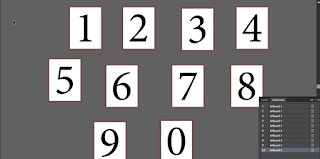





Comments
Post a Comment