To make a new document in Adobe Illustrator CC, go up the the file menu and click New.
This will bring up a box where you can customize the specs of the document you are about to create.
A tip: in the profile dropdown bar, you can choose which platform
to make the file for, such as mobile or web.
Another tip: you can increase and decrease the amount of art boards that will be created easily in this box.
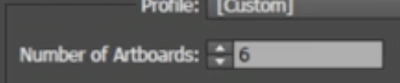
Final tips: In the advanced menu, you can change what the color format of the document is; CMYK or RGB (CMYK for printing things, and RGB for web). Raster Effects can increase or decrease the amount of pixels that are allowed in effects that will be used on your image (example: increase for a better looking drop shadow).
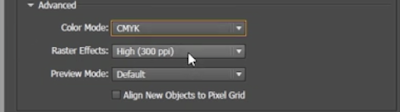



Comments
Post a Comment