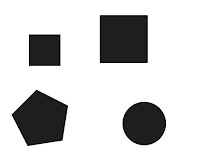
Easy one, here it is:
- Use the Shape Tool to make a shape of any kind.
- Select the Type tool
- Click along the outside of the shape.
- Type.
Tips you need to know:
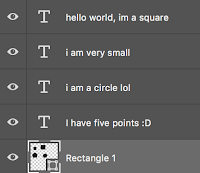
Make sure you are in the same layer as the shape you wish to type on when performing step 3.
Comments
Post a Comment