Behold, Organization!
...and then we're gonna export this thing
Tips: To delete all un-linked nodes -
Click the 'Wrench' icon in the top bar and select 'clean'.
You can double-click in empty space, and mess with the 'Random Seed' slider to get randomized versions of your texture. You can also do them on individual nodes for customization of what is randomized.
You can parameterize [read: Expose] your Substances, allowing randomization and almost every other aspect of a substance. To do this, double click a node, in the right-hand panel find the parameter which you want to expose, and then click the Sign-Wave Graph Icon and choose Expose.
To Export This Thing
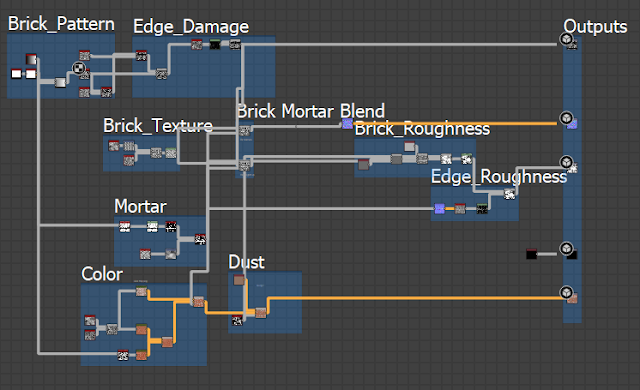

Comments
Post a Comment